5 remote working ideas you can develop with bespoke software
In this post, I’m going to offer up some ideas on how bespoke software can be used to power different processes for SMEs who have remote workers.
In a recent blog post, I wrote about how GPS functionality could be used in bespoke software. After I shared that post on social media, a few businesses got in touch, asking about how they could digitise aspects of their businesses.
In this post, I’m going to offer up some ideas on how bespoke software can be used to power different processes for SMEs. Of course, the list of features that could be developed as bespoke software is virtually endless. So, I’m going to focus on custom apps and utilities to improve the quality of life or productivity of remote workers. That is, members of your team that work away from the office, or are required to travel a lot as part of their work.
If you have an idea for an app that doesn’t appear here, get in touch. Chances are, it’s still something we can help you with, or at least point you in the right direction for. If I mention anything you’d like to share with your team, you can easily do so by clicking (or tapping) on that section.
1. On-site safety checks (with a mobile app)
- Develop a mobile app to allow completion of surveys on site
- Surveys can be dynamic and fully customizable to fit your specific requirements
- Connect to the cloud to share safety check records with HQ
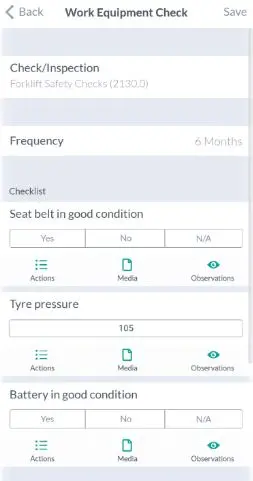
If your operation involves work at hazardous locations, health and safety audits are crucial. A bespoke app for creating and filling out audits can ensure your health and safety checks are being carried out in good detail.
The ‘creation’ aspect would allow you to build dynamic and intuitive survey questions. You could include the ability to upload photos and videos, making it even easier to flag and resolve safety risks.
Your team would have access to the forms from their mobile devices, to be completed any time an audit is required. Giving the app cloud storage would let you access the completed forms from HQ. This will help with reporting and meeting any regulations present in your industry.
The app could also generate a ‘solutions checklist’, instructing your team on how to resolve the safety risks in-field. Depending on the type of issues your remote workers usually face, it might be necessary for them to record when and how the risks are dealt with. They also use photo and video uploads to document the PPE in use.
You could also create other forms to be completed before using equipment, or evaluating an upcoming event, as well as "Accidents and ill health" reports. Your bespoke app might even include an ‘audit forms’ list, cataloguing your created forms for all situations. This would empower your team to work safely with more independence.
2. Safeguard your staff
- Let remote workers check-in to work sites, giving HQ visibility of their location
- Fast track safety protocols by integrating with third-party services like Twilio, automating phone calls and escalations
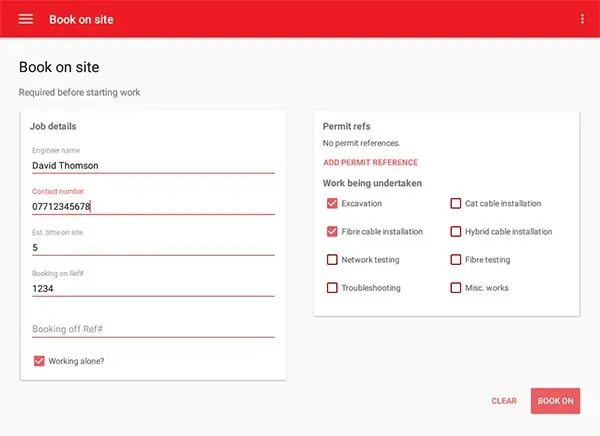
On the note of keeping your team safe, If you have remote team members you might want to take additional precautions to ensure their safety. A custom mobile app to automate your safeguarding procedures could deliver peace-of-mind. This would give your remote team members the support they need quickly, should any accidents happen.
There are a lot of ways to automate your safeguarding processes. You could use GPS to visualise remote worker locations, or you could integrate with a service like Twilio for automatic check-in phone calls and help requests.
By letting your team members ‘clock in’ to a remote work area from a mobile app, you can automatically engage your safeguarding protocols. When the worker has signed off, they can be automatically deactivated. This can work in tandem with timesheet features too!
If your work types vary, they might require different protocols. For instance, If your team member is going to be driving, automated phone calls might not be an appropriate solution. By letting the user indicate what work they would be doing from the app, the specific protocols being applied would always be appropriate.
If this sounds like it could be of value to your operation, you’ll definitely want to check out our remote worker safeguarding case study?.
3. Take advantage of service hailing
- Use GPS/location services to map team members’ and users' locations
- Offer an on-demand service with a native client app to allow for one-touch service hailing
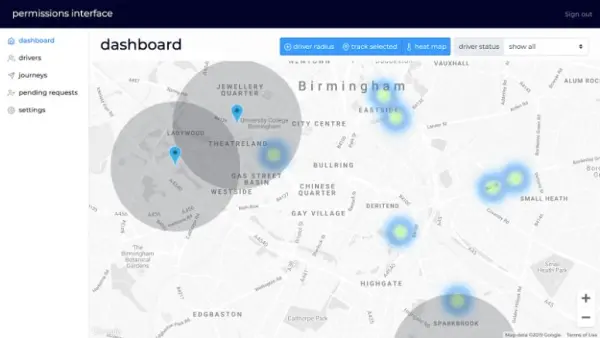
Your operation might involve taking your service to your clients - like a ride-hailing or delivery service, for example. In that case, a bespoke mobile app could help you deliver an on-demand service.
Normally, we’d divide this type of software across two apps. One app would be used by your team members, to receive requests for service and direct them to the client via GPS. We’d usually integrate with a service like Google Maps’ Distance Matrix API for driving directions.
The other would be used by your client to request the service, and display an ETA of when your team member would arrive. Integrating with Stripe or Paypal for in-app payments handles the income stream for you.
Taking this idea a step further, you could implement an operator dashboard back at your HQ. Both your team members’ and clients’ location services could be used to display a heatmap of activity. This would be useful data to tie into a safeguarding tool if you’re looking to implement a software ecosystem.
If that is something you're interested in, check out my post on incremental digital business transformations.
4. Digitise resource and asset management
- Record stock and condition of assets to reveal bottlenecks where equipment isn’t available for outstanding work
- Visualise a range of information with a dynamic asset dashboard
- Implement a booking system so that equipment can effectively be shared between team members
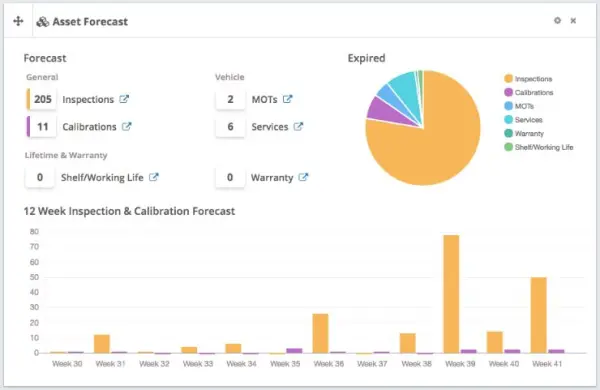
If your operation involves the use of hardware, vehicles, or PPE, making sure the equipment goes where it is needed on time can be difficult. Especially when multiple jobs are ongoing.
You could implement a bespoke asset booking system for team members to reserve or ‘check out’ the equipment they need. Collection and drop-off dates for the booked equipment could be shared by integrating with Outlook or Google Calendar.
If your equipment requires regular maintenance, bespoke software would let you track its condition. Renewal dates, health check certificates, and log maintenance notes could all be cloud-stored.
The addition of automated reminders for scheduled maintenance can help ensure your team’s safety. A long-term client of ours tracks the working life and shelf life of their assets using automated email notifications.
It can also help keep you in compliance with the regulations that might apply to your industry. Depending on what you do, navigating guidelines can become quite tricky as your business grows. Having a utility like this can be a real safety net.
5. Visualise remote work hours with cloud timesheets
- Make completing timesheets more convenient for remote workers
- Visualise work hours to help with productivity
Bespoke software can help you and your team keep a log of the work hours they are contracted for. Accessing remote timesheets from a mobile or web-app will help you remove any unknowns when it comes to payroll.
A simple stop/start button is a convenient and intuitive method of recording work hours, and removes the risk of error that might come with sharing a spreadsheet. Having better visibility of hours spent on a specific project can help individual team members work to deadlines. This would play into boosting the organisation's productivity as a whole.
Whatever the means of recording, it’s a good idea to have cloud storage for your timesheets. That way, data could be easily delivered to your finance team back at HQ (or maybe into another bespoke payroll tool).
If you’ve got an app idea to help your remote team members and I haven’t mentioned it here, it’s still definitely worth getting in touch to talk it through with us, no matter the complexity.
Fast track your bespoke software project with us
"Codevate was the only company who ‘got’ our idea. We’ve worked with them to incrementally digitise most of our business processes with bespoke software."
- Complimentary scoping call
- At-a-glance feasibility analysis
- No obligation high-level proposal
- Work with an expert to evolve your idea